Google Brings Back Viral Art Selfie Feature with AI Upgrade
Available on Google Arts & Culture app
Google has relaunched its popular Art Selfie feature, which went viral in 2018 by using AI to match user selfies to historical portrait paintings. The revived Art Selfie now generates new hybrid artworks blending users' photos with artistic styles learned from thousands of paintings.
The Art Selfie feature is part of Google's Arts & Culture app, which aims to make art and culture more engaging and accessible. Art Selfie allows users to take a smartphone selfie and see their facial features merged with the composition and style of an AI-generated painting.
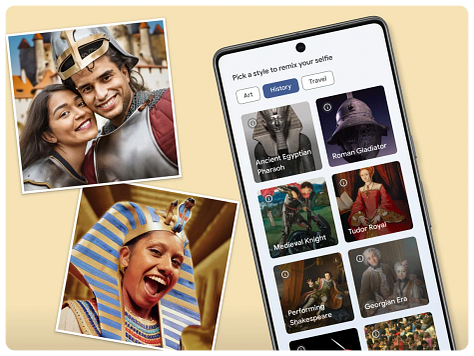

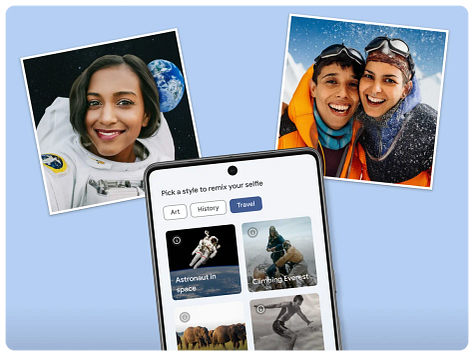
According to Google, this new AI capability trains on a dataset of 45,000 paintings across various techniques and eras. It studies the nuances of color, lighting, brushstrokes, and other elements to recreate classical portrait styles with a modern twist.
While the original Art Selfie matched users to an existing artwork, the AI-powered update creates entirely new portraits. The AI maintains the user's face while adding original background, clothing, and other details inspired by historical pieces.
This provides an imaginative way for users to interact with classical art and see themselves reimagined in historical styles from van Gogh, da Vinci, Picasso, and more. It aims to connect Google's audience to art history in an engaging, shareable experience powered by advancing AI technology.
Art Selfie can generate millions of unique portraits by blending aspects of the vast painting dataset with the distinguishing features of each user's selfie. This personal touch and element of surprise helps drive the viral nature that made Art Selfie so popular upon its initial release.
The relaunched Art Selfie feature highlights Google's investments in arts, culture, and AI. It presents an entertaining application of artificial intelligence while potentially introducing new audiences to Google's Arts & Culture platform.
Download the Google Arts & Culture app for Android or iOS today and find Art Selfie 2 in the “Play” tab to start remixing and sharing your selfies.



